Recently discovered the Raspberry PI. Found the Pi Zero and Zero W. Made a pi-hole. Thought about what else I could do with these things and found out you can control relays using GPIO pins.
I was driving back from work to the shop we work out of, and the thermometer in the work truck told me it was 17 degrees outside. My personal truck has a remote starter, with a key fob. It was in my pocket, hopelessly out of range across the city I work from. What if there was a way to start my truck from anywhere I am? The hard part was over - the truck is equipped with a remote starter. The starter happens to have an activation pin. If I ground this pin in a certain pattern, it's just like I pressed the button on the key fob.
I was browsing Reddit one day, in /r/raspberry_pi, when an advertisement for the hologram nova showed at the top of the page. It seemed like a reasonable cost for the hardware, and I had a Pi Zero, so I ordered the relay board and started coding.
The project has one goal: To remotely start the truck, Lock or Unlock the doors, using simple SMS messages.
I've never written any program before. I have some bash scripting experience, but nothing lower level. After many trials, errors, and complete re-imaging of the pi, I got the code down to 68 lines (not counting comments). Thanks to Hologram for providing the SDK to make this all too easy. I commented the code way more than any sane person should. Each function has a comment, so you should be able to figure out and change the code to suit your purposes easily.


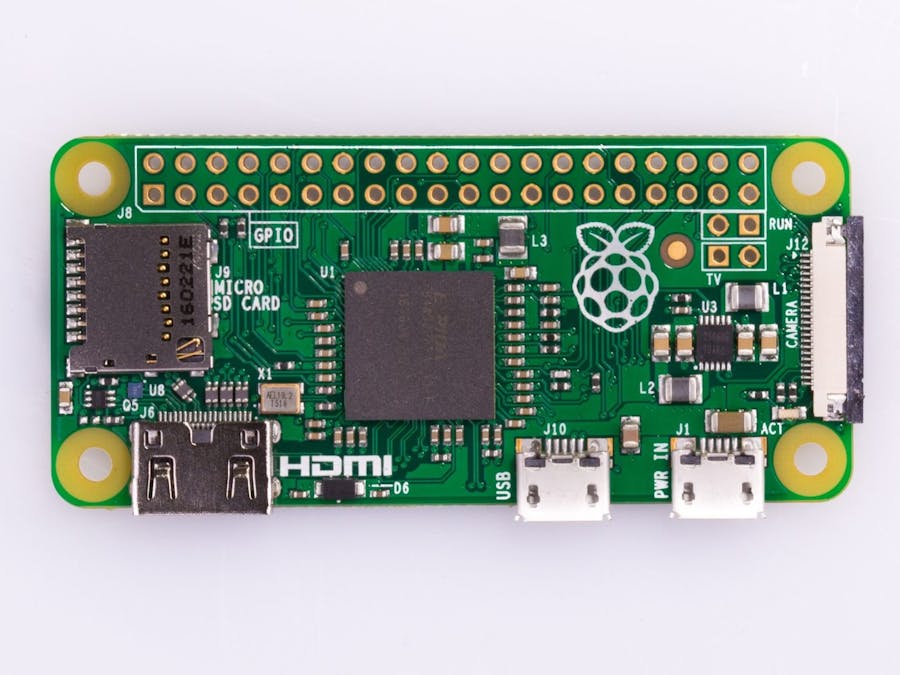

Comments